-
Content count
25 -
Joined
-
Last visited
Community Reputation
7 Unknown
See reputation activity
About AussieStain
-
Rank
Learning Beginner
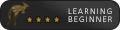
Recent Profile Visitors
1796 profile views
-
Invictiis started following AussieStain
-
AussieStain started following Nunny
-
AussieStain started following Invictiis
-
Moygstar started following AussieStain
-
AussieStain started following Moygstar
-
only 50 million on straya gaming altis. drug runs for days
-
Already followed all them gl everybody
-
Welcome to the community Skit/Skittles I hope to see you around on the server dude!
-
A lot of people are saying they have similar specs and are using the same settings and getting extremely bad fps and the only resolution I can currently find is to close all background programs and to change you sampling and clouds
-
I have tested my object distance and any lower there is no fps change for me
-
A lot of these settings are nice as I have just tested but just are not the settings for me as I like to record extremely smooth and high quality videos by using a little bit of bloom and blur with high sampling as you do not need these you can turn them off and may help your frame rate
-
My specs are pretty bad but not the worst of the worst but the CPU is an i5 4590k, 16GB Ram, MSI 960 4GB. Btw I will be sure to test these settings out tomorrow and let you know if I get a better outcome or not. But as of the sampling it hasnt effected my fps as it feels im now getting better fps as I was told by an dak commstar a lot of invaid and annex members have it at 125% and get better fps as it changes from gpu to cpu in some order (be sure to correct me if otherwise).
-
I am unsure as I do not know your computer specifications but I have tested it on KOTH with 64 people on and it the outcome was around 30-50 fps for me. But I recommend you test it out as you may need to adjust some of my settings like sampling and other settings of such.
-
GOLDEN BUY I GOT A BETTER ONE! https://www.youtube.com/watch?v=lBICLteuQs8
-
Now to start off with this thread I didn't know where to put it but I have spent a while configuring my settings as I have a half decent computer that can run a solid 50 fps with the old settings I use and now have switched to these settings as they are higher and I still get good fps but a fair bit higher. A lot of people have come to staff asking for assistance with their fps and I thought this could help the staff out by asking you guys to post your settings in the comments if they work best for you so new comers can experiment with their settings to find their personal best settings but as for now here are my settings: General: https://gyazo.com/015d7eb7823053dba195bf90698c4ab4 Display: https://gyazo.com/4cf074eb4f49fbc5cb586969108d78c0 AA & PP: https://gyazo.com/960bd24facaad6dbc5e6a2126fb78b35 I hope this helps you guys out and once again if you guys have good settings that work better for you be sure to post them because they may help other people with their settings. I will also be sure to keep you guys updated on my personal settings as they are in beta testing for me.
-
if you got clips from wasteland send them for the next video











